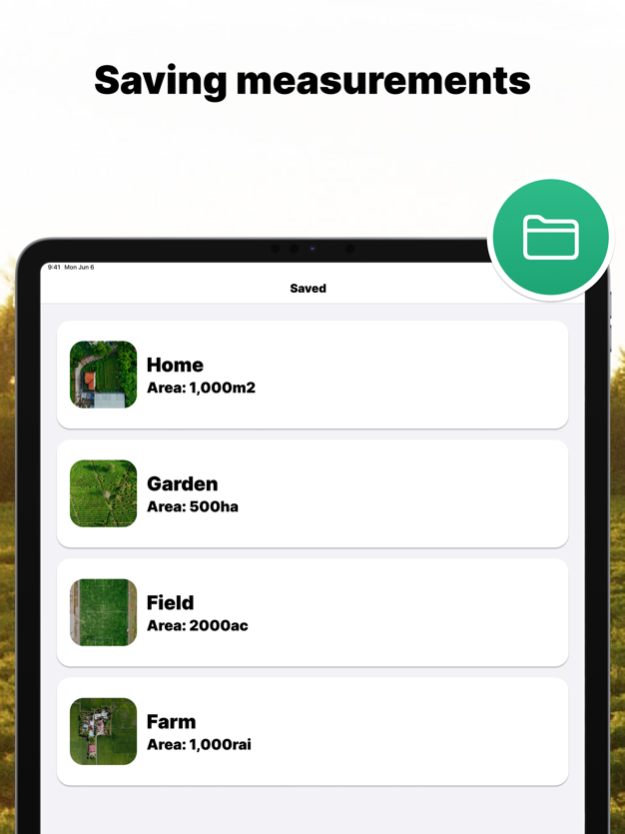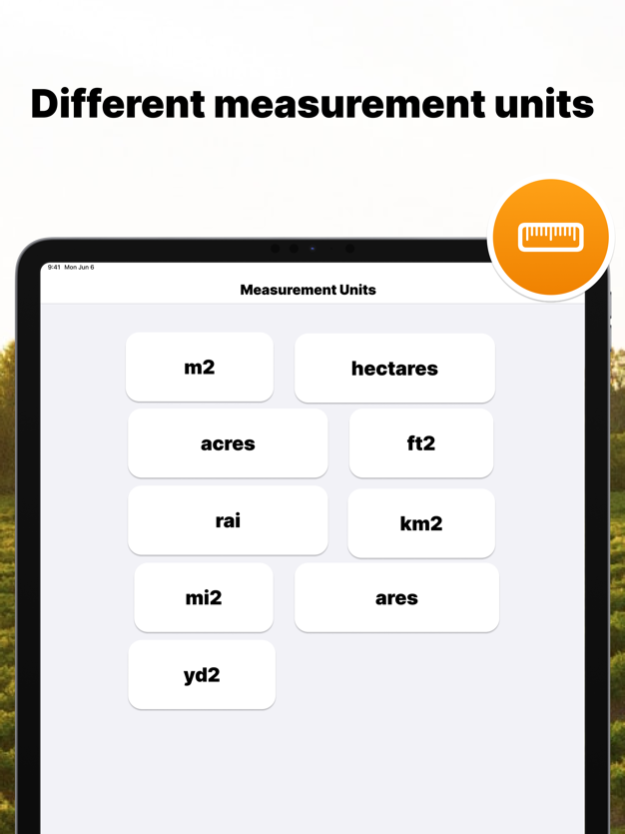Field Area Measure 2.5.1
Continue to app
Free Version
Publisher Description
Measure any land parcel with ease and high precision. Accurate map data.
Application can be useful if you are doing land survey, planning agricultural work or just curios about area of your house.
FEATURES:
- Manually measure land parcels by placing points around the perimeter of your area.
- GPS Measurement: Walk around your parcel with your phone to measure it.
- Various measurement units available: square meters, square feet, acres, hectares, square yards, square kilometers, ares, and rai.
- Capability to save measurements.
- Cloud storage and syncing across devices with iCloud.
- Option to export measurements as a PDF.
- Manual coordinate input for longitude and latitude.
- Share measurements via email and messengers.
- Import and export functionality for GPX, KML, KMZ, and GeoJSON files
Terms Of Use: https://sites.google.com/view/webaspps998/terms-of-use
Jan 9, 2024
Version 2.5.1
Minor bug fixes and improvements.
About Field Area Measure
Field Area Measure is a free app for iOS published in the Recreation list of apps, part of Home & Hobby.
The company that develops Field Area Measure is Yaroslav Babenko. The latest version released by its developer is 2.5.1.
To install Field Area Measure on your iOS device, just click the green Continue To App button above to start the installation process. The app is listed on our website since 2024-01-09 and was downloaded 0 times. We have already checked if the download link is safe, however for your own protection we recommend that you scan the downloaded app with your antivirus. Your antivirus may detect the Field Area Measure as malware if the download link is broken.
How to install Field Area Measure on your iOS device:
- Click on the Continue To App button on our website. This will redirect you to the App Store.
- Once the Field Area Measure is shown in the iTunes listing of your iOS device, you can start its download and installation. Tap on the GET button to the right of the app to start downloading it.
- If you are not logged-in the iOS appstore app, you'll be prompted for your your Apple ID and/or password.
- After Field Area Measure is downloaded, you'll see an INSTALL button to the right. Tap on it to start the actual installation of the iOS app.
- Once installation is finished you can tap on the OPEN button to start it. Its icon will also be added to your device home screen.